How it was made: Office Chair
For this blog post I'll be going through the process and methods I used in creating the office chair prop used in subLIMINAL. Starting off modelling the cushions was quite tricky as the reference image you see in the background was not only set at a weird angle for the side view but it black and dark grey color scheme made it difficult to eyeball where the cushion part and the hard plastic part began. Mostly using the X axis view of the reference as my guide added some edge loops to a each side of primitive square and moved their edge loops forward to have them give me a rough shape of the back rest. I then added two more edges loops horizontally to help me from the "potato chip" that the back rest forms as it arches inward and out.
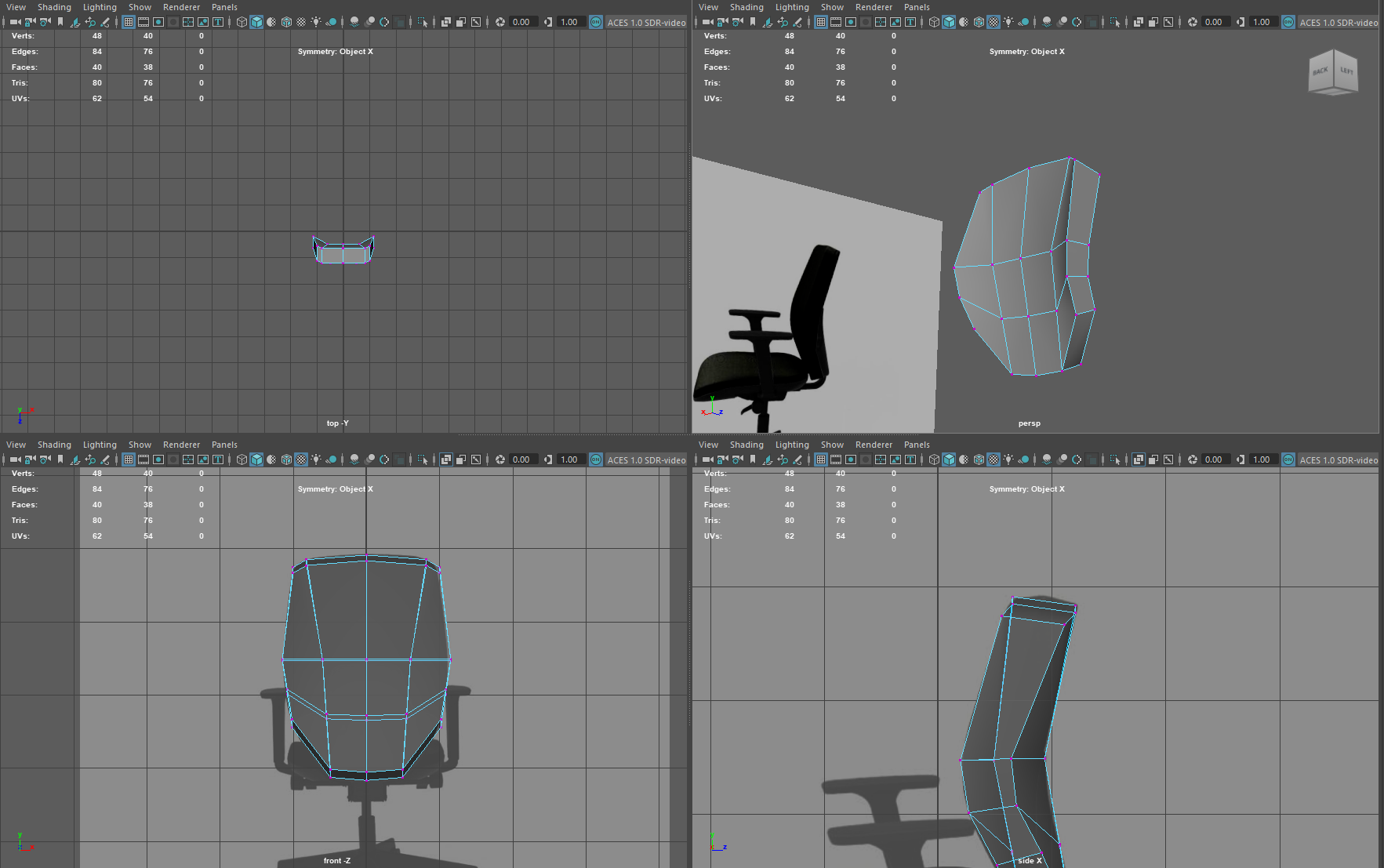
After I was satisfied with the rough shape all did next was use a combination of the smooth button and moving the vertices where I needed to best for the shape of the rest in the images.
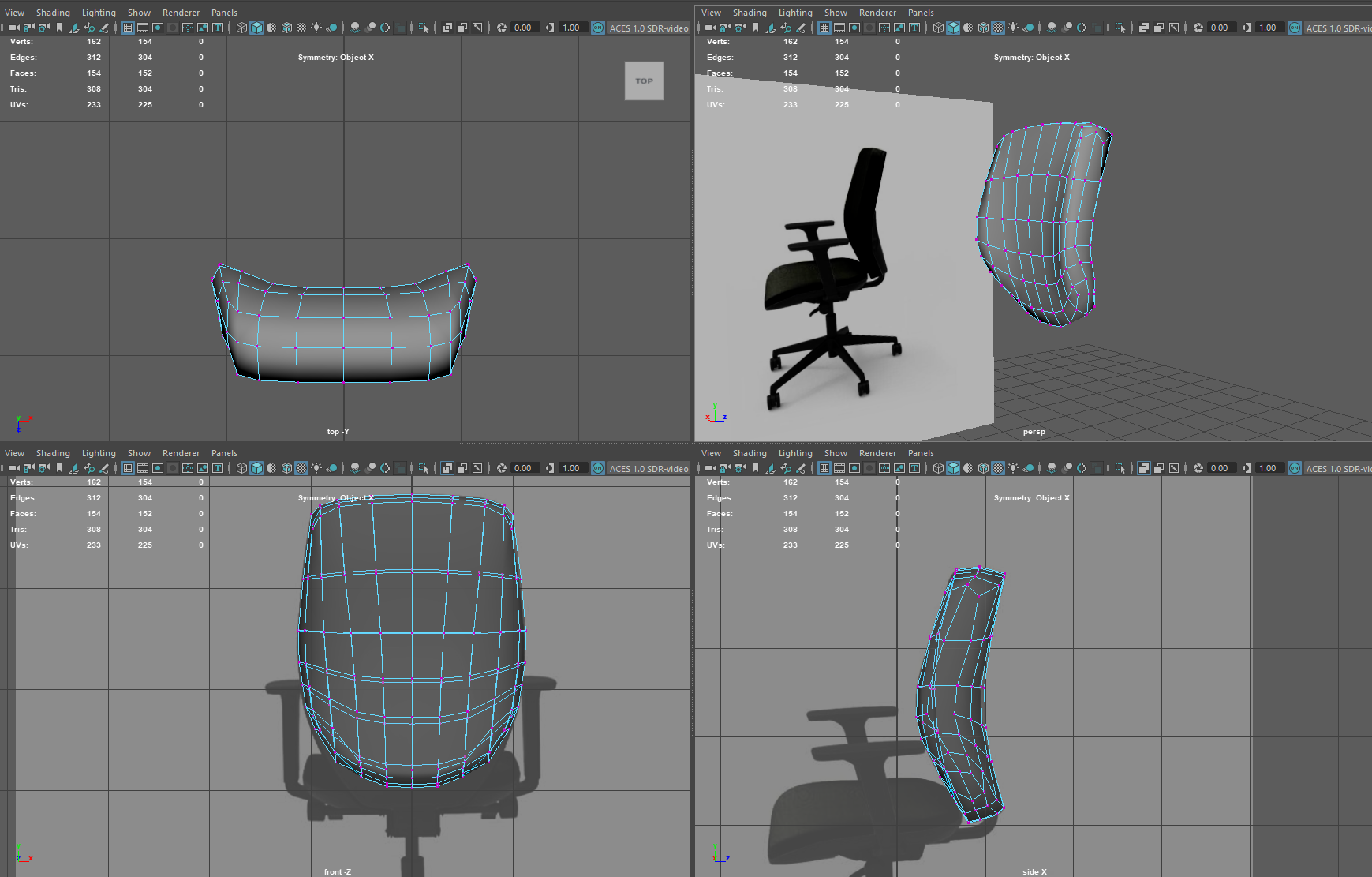
This same procedure was used for the seat cushion as well but with a bit more steps. As it need some care from the soft select tool to help form it shape compared to the back rest.
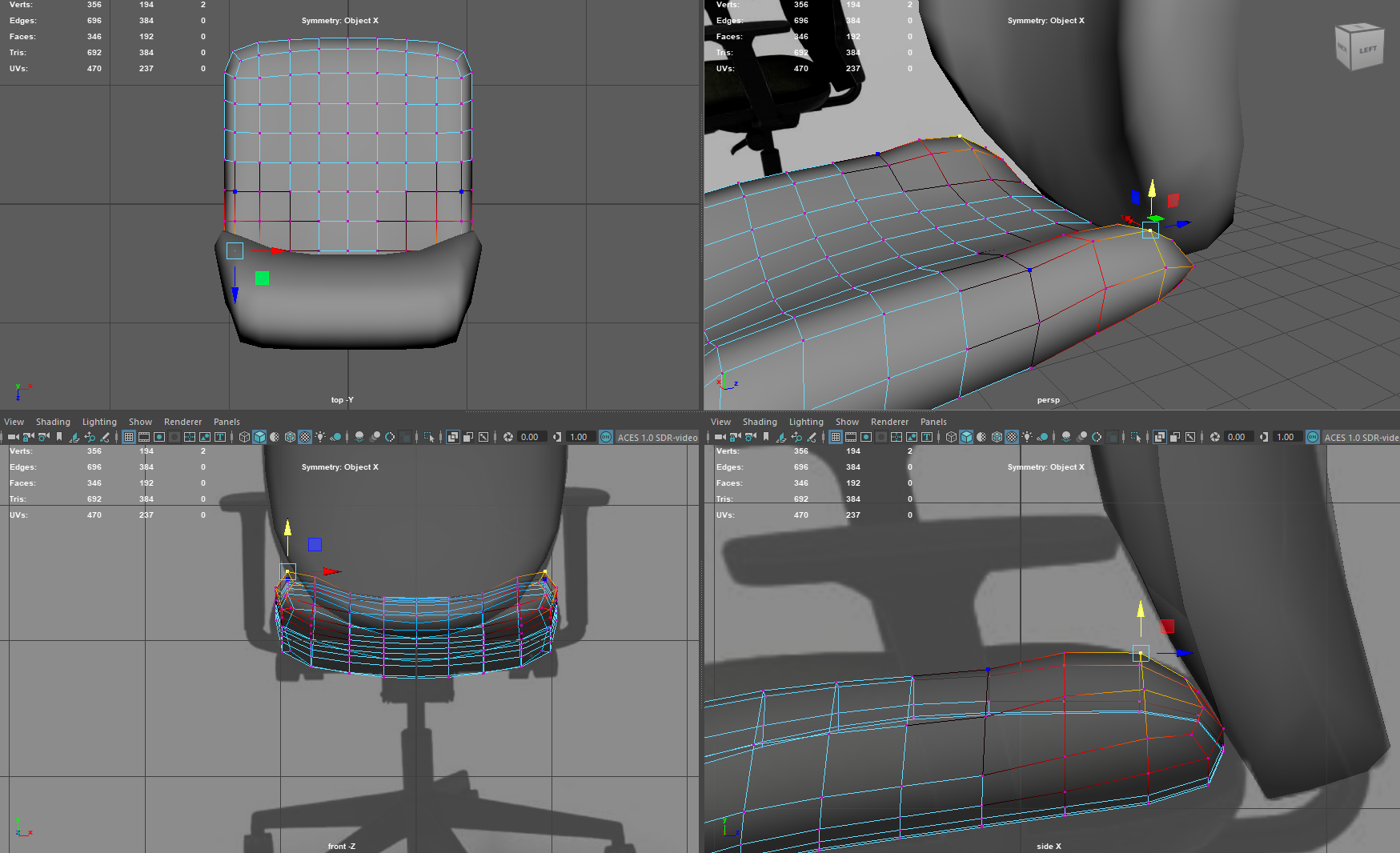
After extruding out the back and bottom portions of each cushion as best as I could based of the reference I then started on the leg section. Once I sectioned off the part off the chair leg that the wheel struts would jolt out of I then started deleting edges from the cylinder on ever side until I turn that section from a 20 sided cylinder to a 5 sided one.
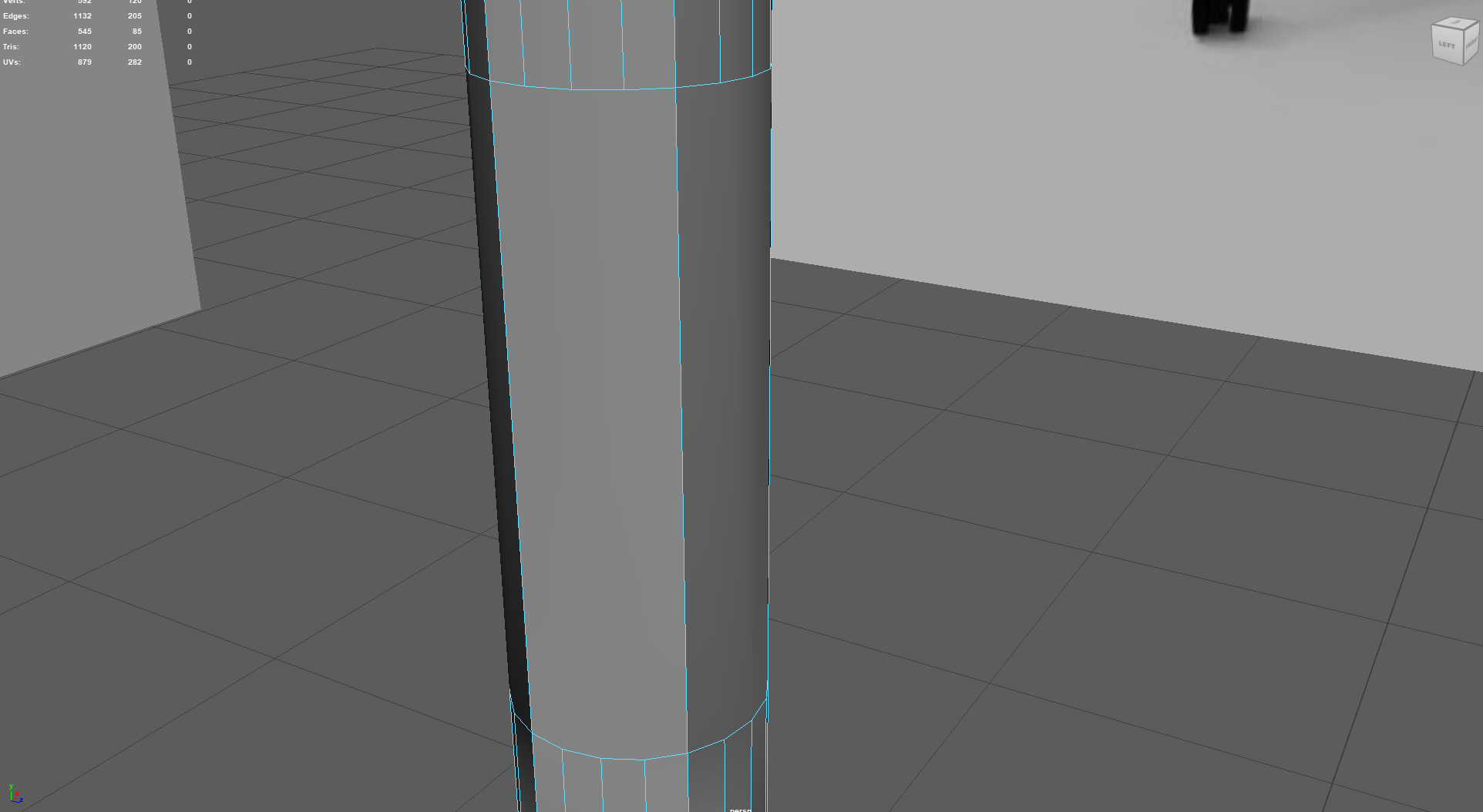 I then while selecting all sides, used the selected the "keep faces together" option to no in the extrude menu and used the local Z translate to extrude all sides at the same time and evenly to an appropriate length. Then while each was still selected adjusted the anchor point to the bottom edge loop to make each strut completely straight.
I then while selecting all sides, used the selected the "keep faces together" option to no in the extrude menu and used the local Z translate to extrude all sides at the same time and evenly to an appropriate length. Then while each was still selected adjusted the anchor point to the bottom edge loop to make each strut completely straight.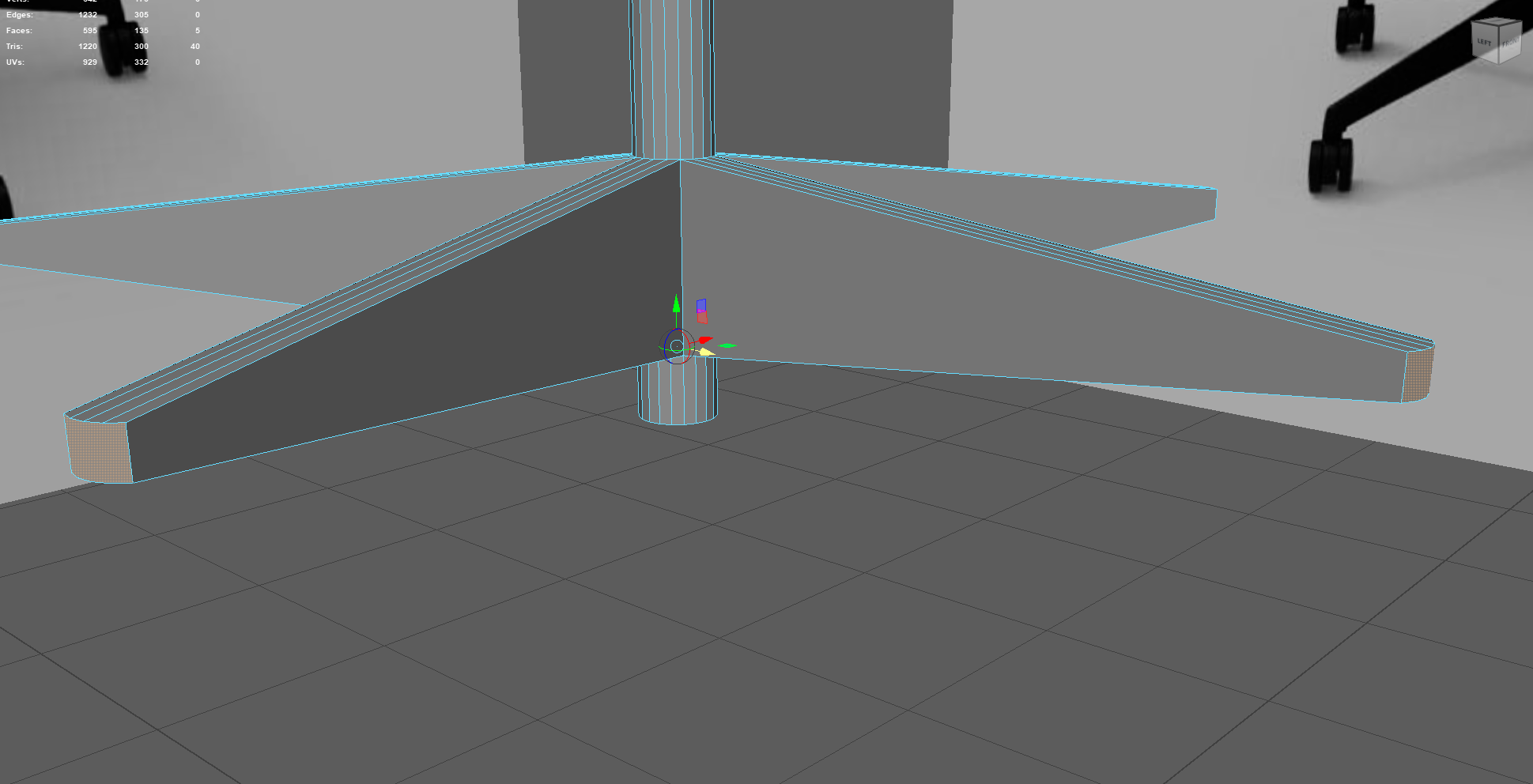 Once some detail was added to the bottom of each strut and a single wheel was completed I was going to manually copy the wheel and move each one t their respective strut but then remembering about a nifty tool called "Duplicate Special". Simply moved the anchor point to the very center of the leg section, picked the number of copies i needed, divided the 360 by said number, added to the axis i wanted, and there you go evenly placed and oriented copies.
Once some detail was added to the bottom of each strut and a single wheel was completed I was going to manually copy the wheel and move each one t their respective strut but then remembering about a nifty tool called "Duplicate Special". Simply moved the anchor point to the very center of the leg section, picked the number of copies i needed, divided the 360 by said number, added to the axis i wanted, and there you go evenly placed and oriented copies.
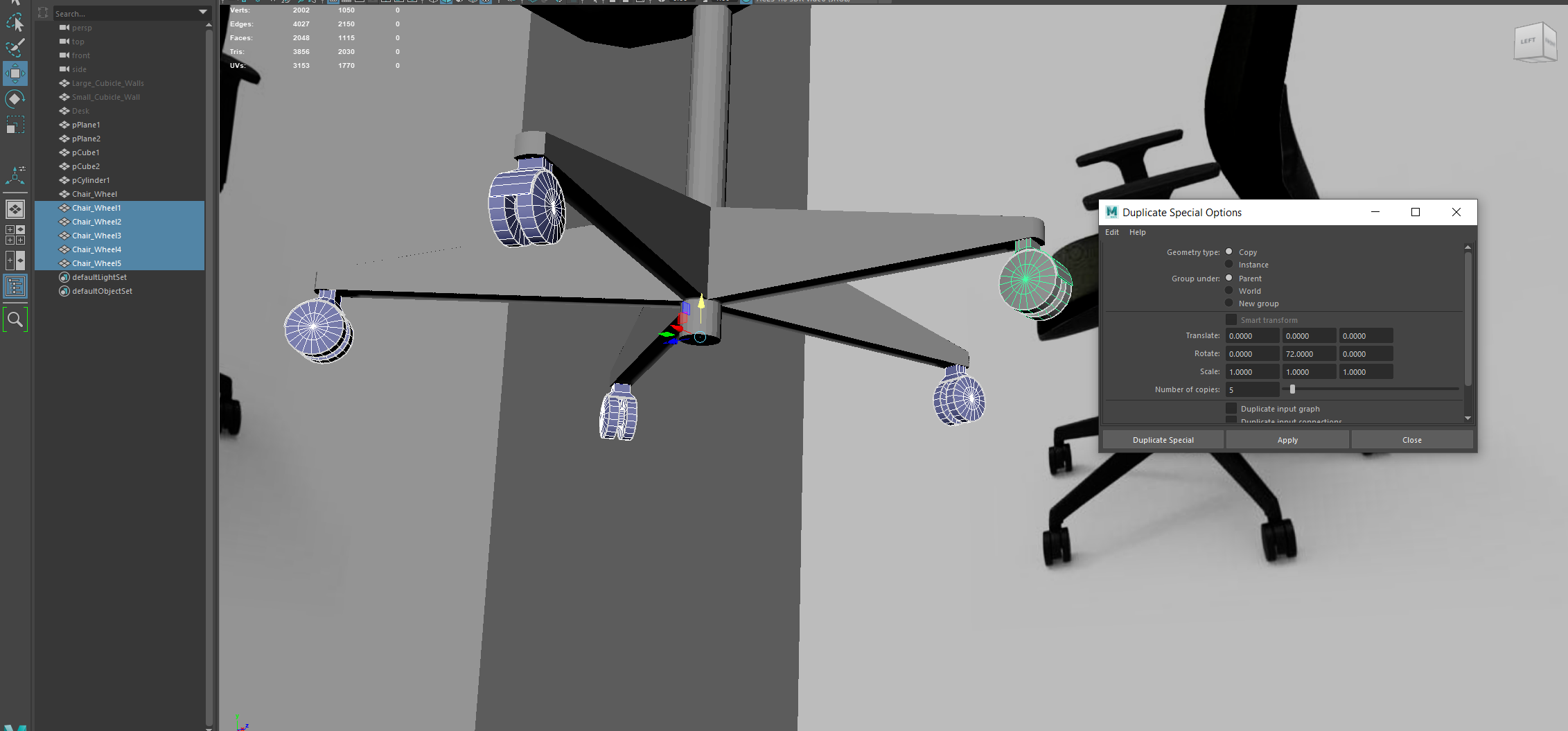 The second to last step was the arm rests and all that took was a simple extruding on both sides of the seat rest, some edges added to help move them into there curves, and extrude out the tops to form the arm cushion.
The second to last step was the arm rests and all that took was a simple extruding on both sides of the seat rest, some edges added to help move them into there curves, and extrude out the tops to form the arm cushion.
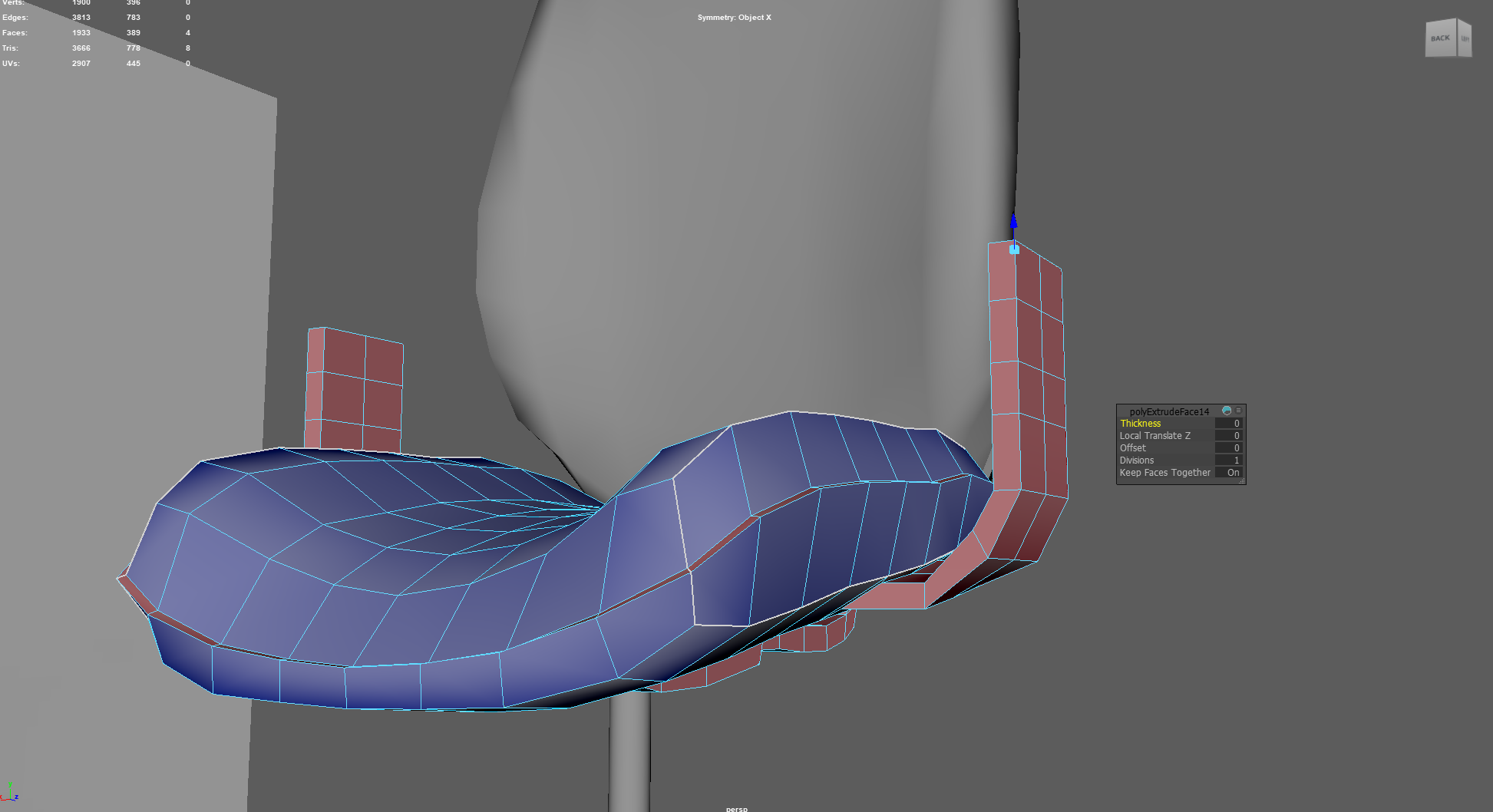 With all the needed adding was the seat adjustment lever which I made on one side then mirrored with s simply cylinder.
With all the needed adding was the seat adjustment lever which I made on one side then mirrored with s simply cylinder.
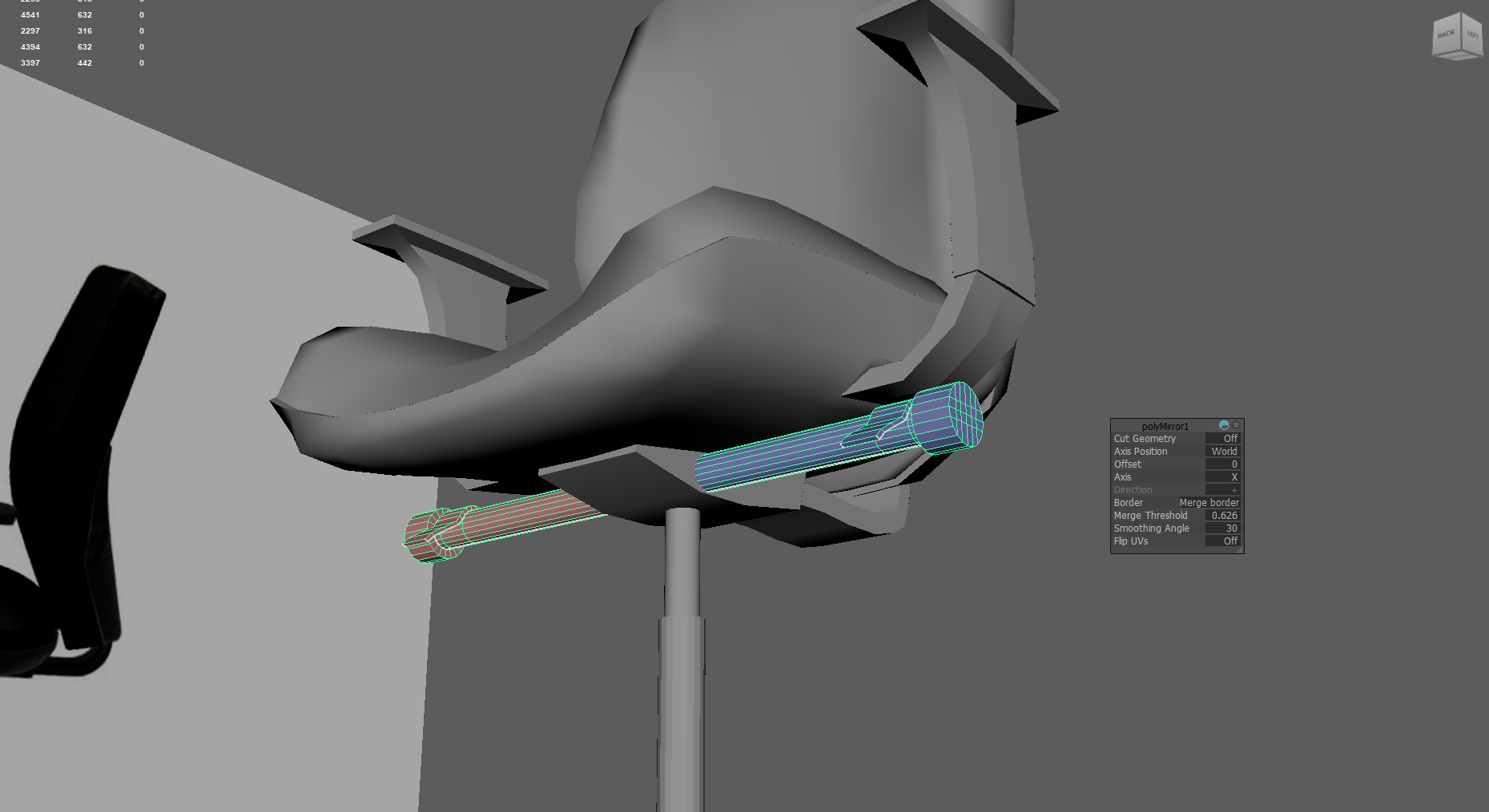 And with that the chair is completed and ready to be placed in the scene.
And with that the chair is completed and ready to be placed in the scene.

Get subLIMINAL
subLIMINAL
| Status | In development |
| Authors | nerdygaytor, jjdeglow, GaryWestSide, nrposey14, DBree28, Alice V |
More posts
- The Power of ScalingJul 11, 2023
- How Bugs are FixedJul 03, 2023
- The Object Scaling ToolJun 26, 2023
- Unity Glitch Shader ProgressJun 20, 2023
- The Endless Maze: How It's GoingJun 13, 2023
- Color Panel Puzzle - Simple Scripting and Thoughts.Jun 06, 2023
- How it was made: Lamp ModelJun 02, 2023
Leave a comment
Log in with itch.io to leave a comment.